My Store is a store sim game where you are able to build your own store and manage it the way you see fit. Although it’s a pretty new game, it has become increasingly popular among the Roblox community.
To add more fun to the game, developers keep releasing in-game codes that you can redeem for special rewards. And here we have organized them in one place…
Table of contents
My Store Codes (Working)
Here is a list of valid My Store codes you can use to redeem in-game rewards. Make sure to redeem them as soon as possible because you don’t know when they may expire!
Just hover your mouse over the code and click on it to have the code automatically copied.
We’ll keep this list updated as long as the developers release new codes.
My Store Codes (Expired)
There’s currently no expired codes for My Store.
We will keep a watchful eye for the invalid ones, but there is no guarantee that we can detect every code immediately it goes cold. If you spot any codes that do not work anymore, please let us know in the comments below, thanks.
How to redeem My Store codes
- Launch My Store in Roblox.
- While in lobby, click SETTINGS button on the left of your screen.
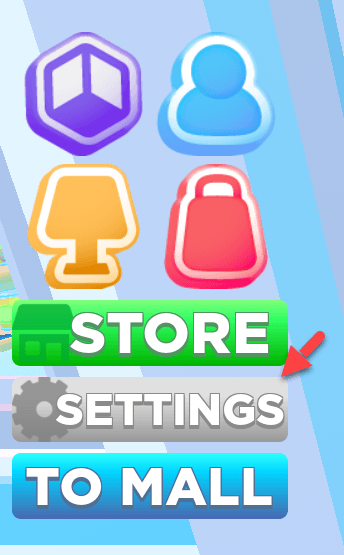
- In the pop-up window, click on the code redemption bar, then copy one of the codes from the above working codes list, paste it in the bar. Once done, click Enter.

- Now congrats – you’ve already redeemed your free gift.
Want more My Store codes?
If you want more codes for My Store, you can bookmark this page and check back often. We’ll keep this list updated and add more codes as soon as the creators release them.
In the meantime, you can follow the developer’s Twitter, subscribe to their YouTube channel and/or join the Discord community if you want first-hand information about the codes, giveaways and announcements about the game.







