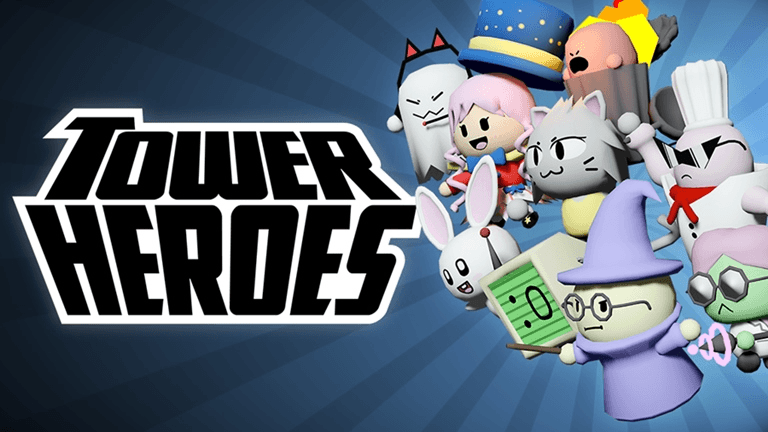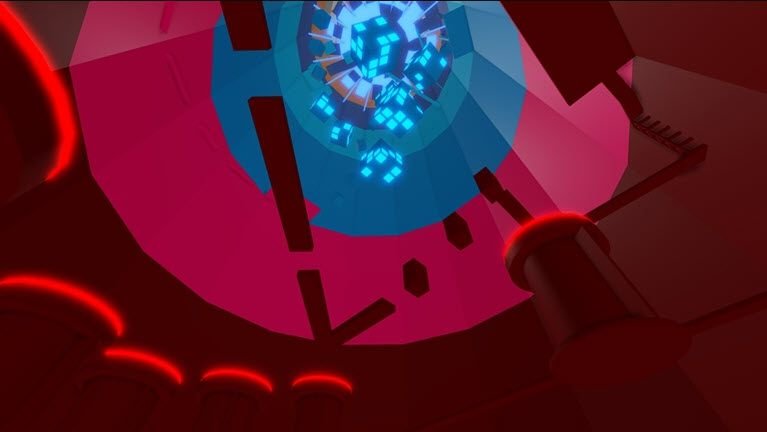The developers of The Flash: Project Speedforce in Roblox occasionally give out in-game rewards so that players can better enjoy the game. If you’re seeking out the codes for these rewards, you’ve come to the right place. In this article, we have put together a list of all active The Flash: Project Speedforce codes. Check them out…

Coupert – Auto coupons AND Cashback from 7,000+ sites
Sick of searching coupons for your gaming purchases? Use Coupert to auto detect & apply coupons for you. It’s 100% legit and 100% free to join.
Table of contents
Roblox The Flash: Project Speedforce Codes (Working)
Here is a list of valid The Flash: Project Speedforce codes you can use to redeem in-game rewards. Make sure to redeem them as soon as possible because you don’t know when they may expire!
Just hover your mouse over a specific code and click on it to have the code copied to your clipboard.
We will keep our eyes peeled for the latest announcements and update this list as soon as new codes are released. So stay tuned.
In the meanwhile, you can follow the developers on Twitter, join their Discord community and/or subscribe to their YouTube channel if you want first-hand information about the codes, giveaways and announcements about the game.
Roblox The Flash: Project Speedforce Codes (Expired)
- STARCHIVES
In addition to updating new active codes, we would also keep a watchful eye for the expired ones and move them to this list.
If you spot any codes that do not work anymore, you’re more than welcome to let us know in the comments, thanks.
How to redeem The Flash: Project Speedforce codes
The process of redeeming a The Flash: Project Speedforce code is pretty straightforward. Here are the steps you can follow to claim exclusive in-game rewards.
- Launch The Flash: Project Speedforce in Roblox.
- While in lobby, click the Unlockables button in the middle of your screen.

- In the window that pops up, paste one of the working codes into the Enter Code Here box, then click Confirm.

Now congrats – you’ve already redeemed your free gift. - Once finished, click the left arrow to collapse the window.
That’s it. Hope this post helped. If you have any questions, ideas or suggestions, you’re more than welcome to leave us a comment below.